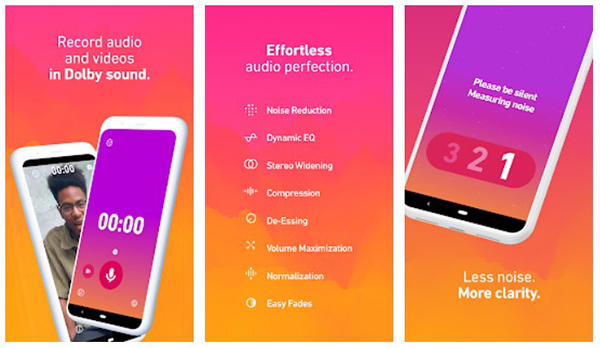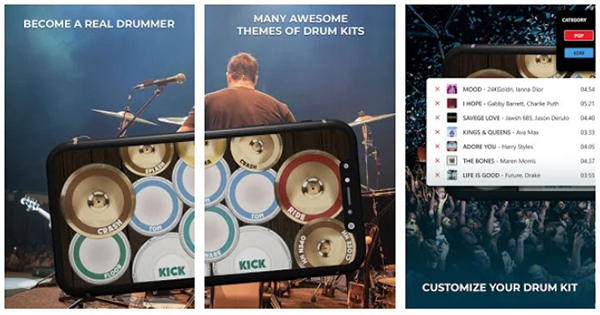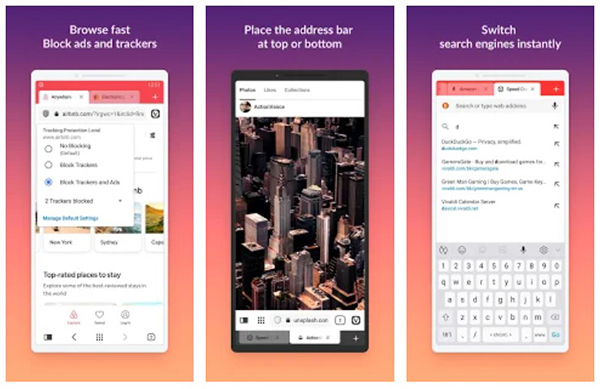Google’s Share Nearby debuted last year, allowing Android users to share files and other details with Android devices nearby. But this feature isn’t really an important addition to the operating system. Now, a new trick is being rolled out that allows users to transfer apps to others.
The “Share” tab is now appearing on Google Play Store builds. This option was first introduced in December 2020 and allows users to send an APK copy of the app to others via Share Nearby.
Importantly, not all apps are supported by this feature. The feature is quite situational, but it does have its uses. For example, that could be a boon for people who want to share a big, free game but don’t have fast or free Wi-Fi access.
How to use app sharing feature in the Google Play Store
The feature will be available to people running Google Play Store version 24.0 or higher. However, not all devices receive this feature at the same time.
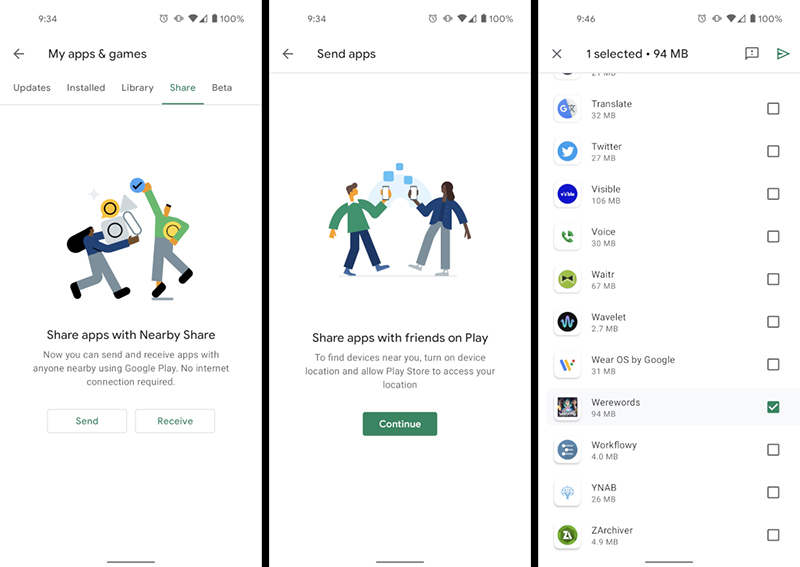 Here is how to get started with app sharing on the Google Play Store:
Here is how to get started with app sharing on the Google Play Store:
- Open the Play Store. Navigate to My apps & games in the app menu.
Select the Share tab. - To share apps with others, tap the Send button. To receive apps, tap Receive.
- On the Send apps screen, tap Continue. Nearby Share also requires that you switch on your device’s location.
- Select as many apps as you wish on the next screen by selecting their checkboxes.
- When complete, hit the green triangle in the top-right.
- Before the transfer can begin, you’ll need to search for and select a recipient. At this point, ask the intended recipient to complete steps 1 through 3 as required.
- Once the connection is established, both users will need to double-check that the four-digit pairing code matches. If so, the recipient can hit Receive.
- The download will then begin, and the recipient can hit Install alongside individual apps, or Install all.
- Interestingly, once the two devices establish a connection via Nearby Share, both users can act as sender or recipient. A “Send apps” button allows the recipient to do just that, while the sender will see a “Send more apps” option instead.
Let’s check your Google Play Store and try app sharing feature now!
READ MORE:
Google will early allow gambling apps to Google Play Store in the US
Best PS5 games: 5 games you need to play now on Play Station 5







![[TOP 5] Best Free Android Apps Released In 2020](https://trituenhantao.info/wp-content/uploads/2021/01/Adobe-Photoshop-Camera.jpg)