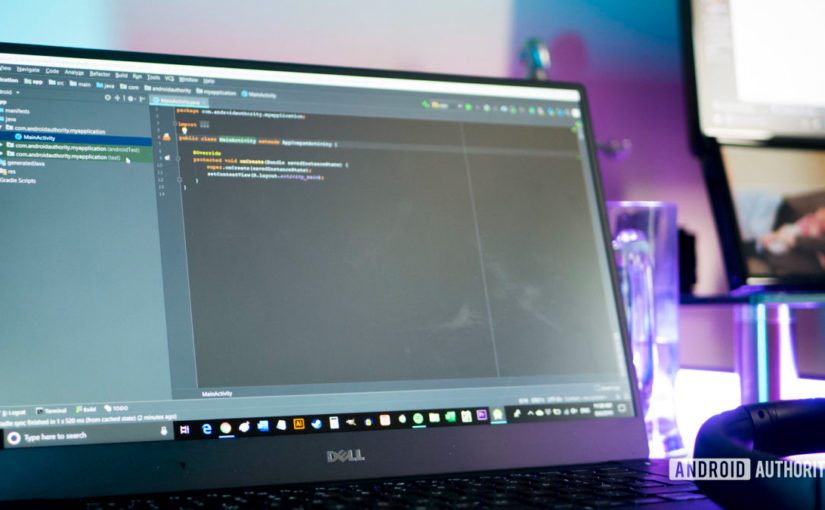Both Python and Java regularly top the list of most requested programming languages among employers. These are powerful, flexible, and object-oriented languages commonly used in organizations and many other types of installations.
This may lead you to the inevitable question: which is better? Which one should I learn? This is a complicated question since the two languages are actually quite different. So keep reading and we will unravel the question about Python and Java to see which one is best for you.
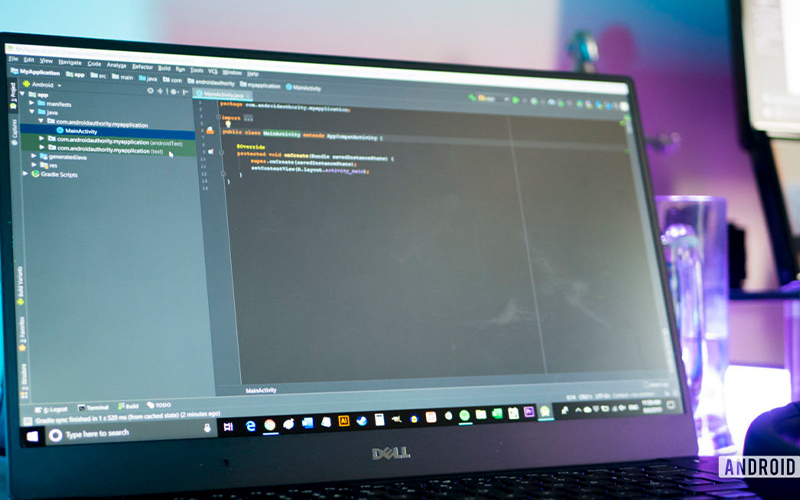
Structure & design
Object-oriented
Python and Java are both considered “object-oriented” programming languages. This means that they allow developers to create data objects through classes.
While this is a complex concept for beginners, it allows for very efficient and well-designed code generation. Classes are modular and allow very extensible programs to do a lot with less code.
But if you’re still wondering how data can be an “object”, then you’ve got the first problem with object-oriented programming: it’s confusing for beginners!

That’s why many people like the fact that Python also “supports multiple models”. This means you can generate the required function/command code that is read from top to bottom, making it much easier to understand.
It also makes Python very fast for developers who just want to create a quick application in a few lines to do a useful job.
Readability & Whitespace
This lack of required paradigm makes Python more beginner-friendly and more flexible, but also with lots of syntax decisions.
Large semicolon. In Java, you could write a nice program that is millions of lines long but it won’t work because you forgot to add the semicolon! No matter what your experience is, this will always happen.
That said, while it might seem annoying, restrictions like these force you to write well-organized code and can avoid confusion.
Furthermore, other programming languages are similarly rigorous in terms of their grammar and structure. That means Java is generally better at preparing developers to work with other languages, such as C # which is very similar.
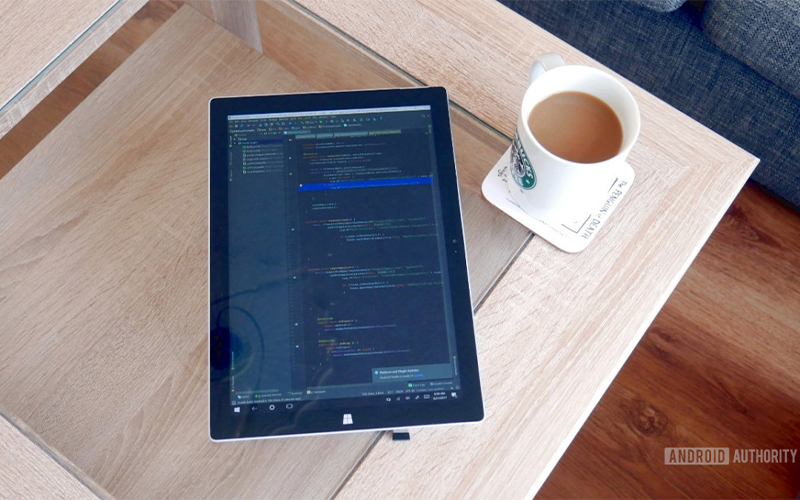
The other differences are largely aesthetic: Python prefers solid_case for functions and variables, while Java uses camelCase.
Overall, a Python page is much less difficult and reads a bit more like English. Java can be denser to wrap your head around, especially if you’re new to programming. But there is often a method of insanity.
Static vs Dynamic
This means that when you declare a variable in Java – a word that represents a piece of data – you need to describe what that type of variable is. It can be a “string”, an integer or a real number.
In Python, you don’t have to decide what type of variable you’re using right away.
Likewise, function arguments can be passed to any object. All of this “Duck Typing” makes Python very convenient and easy to use.
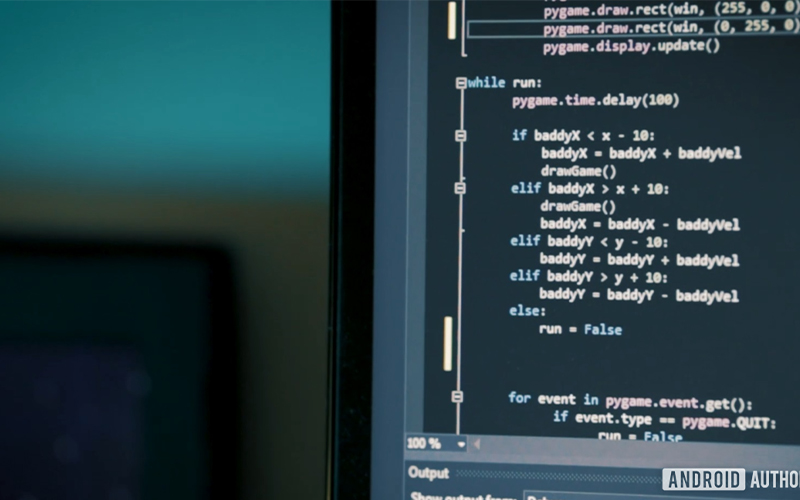
However, this can sometimes make the code more confusing to the casual observer and can lead to errors unless it has been correctly commented upon.
Translation vs Interpreter
Python is an “interpreted language”. That means you will install an interpreter on your machine to read and understand Python code.
It also means that for anyone else to use your code, they’ll need to install an interpreter too. You cannot easily create an executable and then send it to your friends/buyers.
This is both a strong point and a weakness of Python. Rather, to build anything for commercial use, you’ll need to rely on external tools and difficult to use processes.
However, that also means that Python is the ideal solution to put something together quickly for your personal use. You can add Python to your PATH or run Python applications right from CMD/terminal without having to go through lengthy compilation stages.
Whereas, technically, Java is interpreted and compiled. Java will be compiled first, but the target machine will need the JVM to run the code.
As a result, Java code is usually more portable, but you may still need to take a few steps to be able to use it. As is the case with building Android apps!
Which is easier for a beginner?
If the above isn’t clear, then Python, in general, is much easier for a beginner. Python makes sense even for those who don’t know what a “Class” is, and it has a simple and neat layout that gives you plenty of room to breathe.
Python is often used as the first programming language to teach programming concepts, so it’s handy as it’s versatile enough to be useful outside of the classroom too! In many ways, Python is BASIC new. In simple terms, Python vs Java is a no-brainer.

That said, Java‘s limitations and hassles aren’t just for entertainment. They can be helpful for getting into good habits early on, and they can prepare a developer for the rest of a career.
At the end of the day, if you are interested in learning for the sake of learning, Python is a better place to start. But it will depend on your ultimate goal.
For What?
What could your ultimate goal be when learning either of these languages?
As mentioned, Python‘s “interpreted” nature means that it cannot be easily used to write commercial programs that you share and sell. It is slower than the compiled languages and not easily exported.
This means Python is generally not used for mobile application development, game development, desktop software building, and more.
However, the great thing about Python is that it writes a fast code that performs useful functions. This makes it a popular internal tool among many security companies, data analytics firms, and more.
Another popular use for Python is to build web applications. With Python code actually running “server-side” then that means it runs on a server containing files including a web page.

Since Python is installed on the server, users don’t need to worry about whether they have Python installed on their machine: they just need to see the output.
Hence, Python powers many of the biggest brands on the web. These include Instagram, Google, Spotify, Netflix, Dropbox, and many others.
Meanwhile, Java is used to develop a number of desktop and mobile applications. Java used to be the primary language used for Android development until Google announced that Kotlin would be the top choice in the future. However, Java is still officially supported and is still used by a large number of organizations.
Java is generally popular in large organizations, as it is supported by many frameworks and libraries, is very fast, very secure, and works on multiple platforms. Java also has the advantage of being around for a long time – and big companies don’t like change!
See More:
25 Best Fitness Apps For Android!
15 Best PDF Reader Apps For Android!
10 Best Translation Apps For Android!