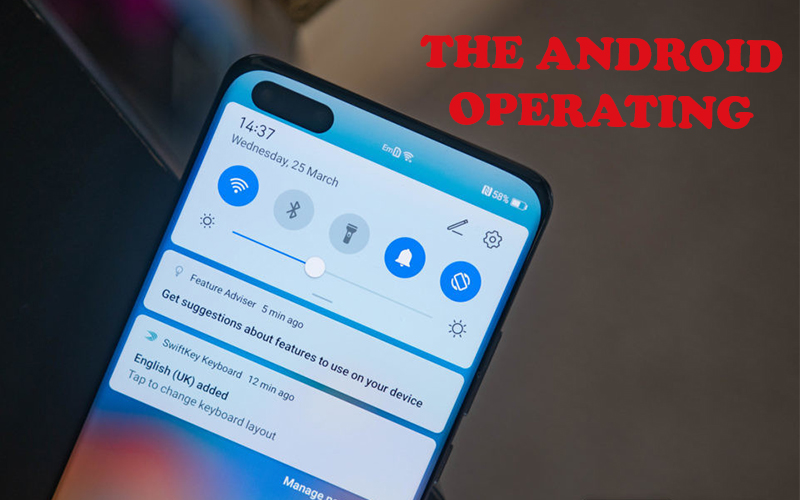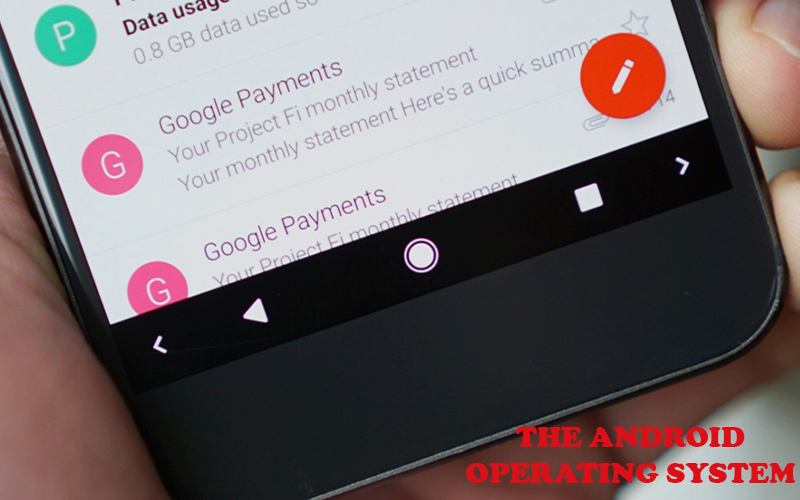According to the latest statistics, the Android operating system is accounting for 76.03% market share of mobile phone operating systems. It’s all thanks to Google for creating an open-source and almost free operating system. This is the best Android user interface available today.
A lot of manufacturers create countless Android user experiences called Skin or User Interface. Below we will introduce you to the list of the best Android versions at the moment.
Oxygen OS (OnePlus)
Oxygen OS is the best Android UI. It feels like you are using the pure Android version but there are a lot of features added to the optimization. The icon series looks the same as on the pure Android version.
The application menu is also much simpler and more convenient. OnePlus introduces this version of Android fast and smooth is no exaggeration because it gives a true advertising-like experience.

Features such as screen rotation, Zen Mode, Fnatic Mode make the user experience even richer. Oxygen OS is a beautiful, smooth Android version, the software is updated quickly, security holes are checked and patched regularly. Beautiful and optimized user interface.
Android One and pure Android (Google)
Google’s Android One, started by Sundar Pichai in September 2014, allows mid-range devices to update their software and fix security vulnerabilities for two years. And one of the best versions is the Mi A1 phone, which is the best Android phone.
One version also has some differences compared to the pure Android running on Google Pixel devices, but both are convenient for phone makers who do not want to spend too much time and money developing. A new user interface. Both versions are great and the update speed is extremely fast. This is the best Android user interface available.

One UI (Samsung)
Experience UI or TouchWiz UI are two of Samsung’s most criticized user interfaces for being slow, heavy, and always automatically stopping system applications. So Samsung has launched One UI on the Galaxy S10 series. This is a major improvement, the main purpose is to help users can use the device with one hand.
Night mode on this version is still the most beautiful dark mode. The software is updated on phones like the Galaxy Note 9, Galaxy S9 / S9, and mid-range models like the A-series, some J, and M models. The stability and speed are also improved on One UI. Moreover, this Android version is also updated on Samsung Galaxy Watch.

One UI is a full version of Android, dark mode is very beautiful on AMOLED screen, good RAM manager, but the design needs more improvement. This user interface is still heavy but has been optimized quite a lot. This is the best Android user interface today.
MIUI (Xiaomi/Redmi)
MIUI is used on most Redmi phones (except for the A-series), Xiaomi and Poco. Colorful icons, bright sliders inspired by iOS work fine. The dark mode is also optimized for some devices via OTA. This is a well-optimized version, stable performance but still needs some improvement.
MIUI has a lot of functions optimized to bring good performance to some applications in the system.
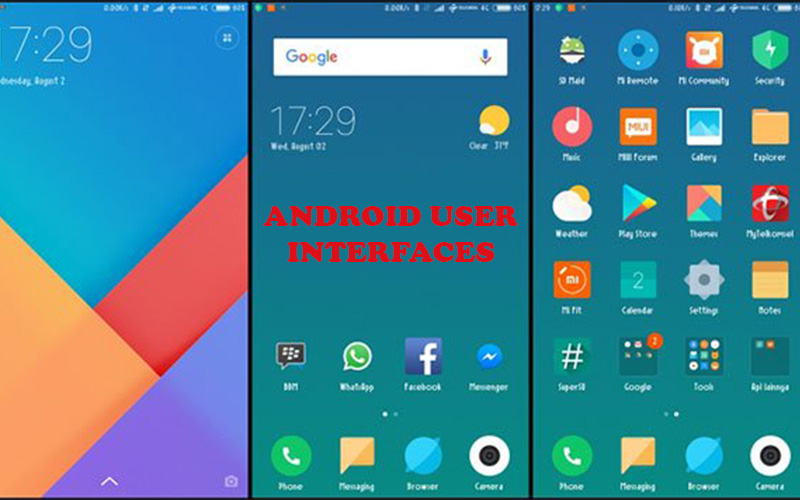
Color OS (Oppo/Realme)
Color OS was released in 2013, at that time Color OS was not a good user interface. However, Color OS 6 has improved a lot, bringing stable performance, RAM manager is also very good.
The interface is affected by Apple’s iOS. It also has some special modes for gaming and the default 2 API camera. Color OS has an application menu, it can predict which app you will use next.
However, the Color OS still needs a lot of improvement in the look. But even so, we can not deny the great performance that this model brings. Fingerprint sensor and face recognition work fast. This is the best Android user interface.
See More: 101 The Best Applications By The End Of 2020.
The Galaxy Z Flip 5G Comes Sooner.
TOP 10 The Best Android Phones In 2020.